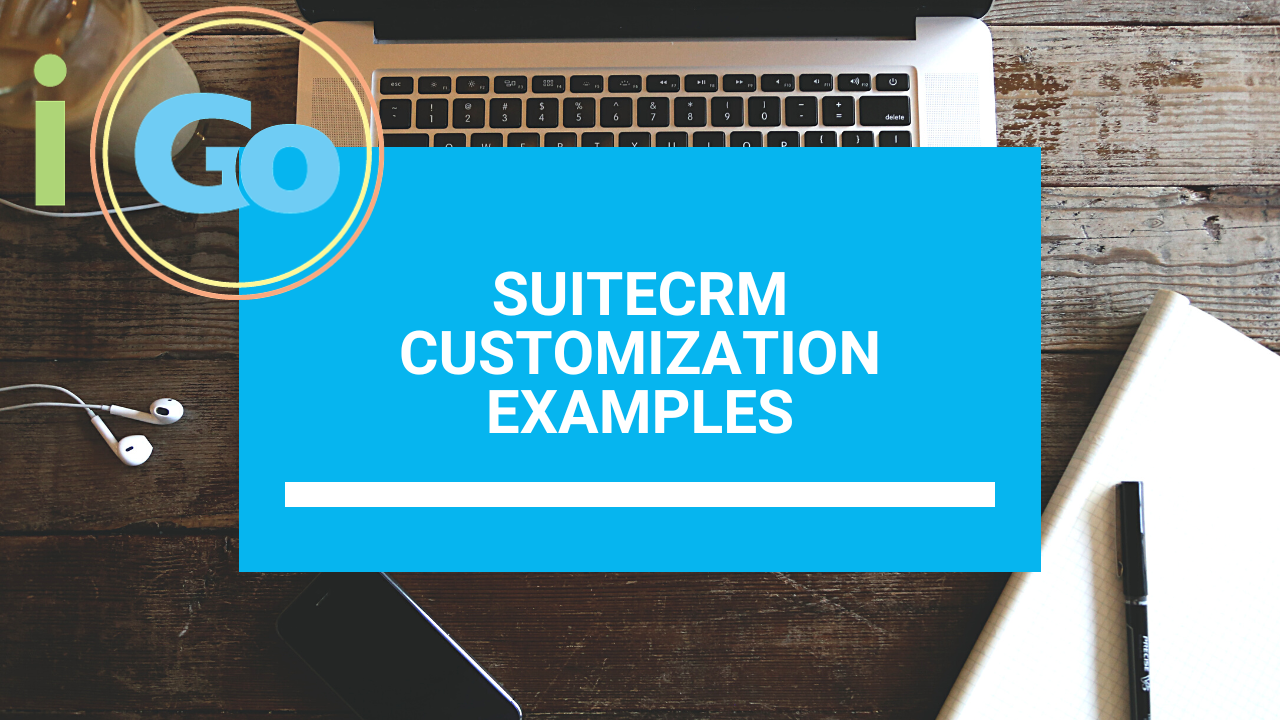In the dynamic world of customer relationship management, SuiteCRM stands as a reliable, open-source solution that provides businesses with the tools they need to manage their customer relationships effectively. But what sets it apart from the rest of the CRM solutions out there? The answer lies in its flexibility and the ability to tailor it to your unique business needs.
The answer lies in its flexibility and the ability to tailor it to your unique business needs.
In this video and accompanying blog post, we will take you on a journey through the extensive customizations that we’ve added to SuiteCRM. Each customization is designed to enhance the CRM experience, making it more powerful and user-friendly for businesses of all sizes. Let’s dive in!
1. Billable Hours Custom Module
One of the key highlights of our SuiteCRM customization journey is the ability to add custom modules. In the video, I walk through the addition of a Billable Hours custom module. This module allows you to meticulously track billable time by client, providing invaluable insights into your project’s resource utilization and billing.
2. Calculated Fields for Billing
In the billing module, we’ve implemented calculated fields to automate and streamline your billing processes. These fields calculate the total billing amount, reducing manual calculations and the risk of errors. This is a great example of how you can use JavaScrip and PHP to calculate values live on the screen while the user is entering the data.
3. Subpanel Search
Navigating through extensive data in subpanels can be a daunting task. With our customization, you can now use a search form for subpanels, such as project tasks in the project module, to quickly find the information you need.
4. Logistics Module
Leverage the power of building custom modules and relationships in this example to efficiently manage shipments, pickups, deliveries, and carrier billing with our example Logistics Module. This powerful tool simplifies logistics tracking, ensuring your operations run smoothly.
5. Custom Google Charts
Visualize your real-time data in an engaging and informative way with custom Google Charts on your dashboard. These charts provide meaningful insights that empower data-driven decision-making.
6. Cross-Module Data Display
Streamline your workflow by displaying data from one module in the detail view of another. For example, you can easily access information from the most recent quote within the opportunity module’s detail view.
7. Color-Coding for List Views
Enhance the user experience by implementing color coding in list views. In our video, we demonstrate how to mark “new” leads in the leads list view with a distinct red box, making important data stand out. This technique can be used in any list view in SuiteCRM to make the data stand out as required and improve user experience.
8. Dynamic Dropdowns
Tailor your CRM to your specific needs with dynamic dropdowns. In this example, we customize your opportunity types and sales stages to align perfectly with your sales process, improving efficiency and accuracy.
Conclusion
Customizations are the key to unlocking the full potential of SuiteCRM. With these enhancements, you can adapt SuiteCRM to suit your business’s unique requirements, making it a powerful tool that empowers your team and drives growth.
If you’re eager to learn more about these customizations and how to implement them in your SuiteCRM instance, be sure to check out our accompanying YouTube video. Explore the possibilities, and take your CRM experience to the next level!
At iGo Sales and Marketing, we are committed to providing you with the knowledge and tools you need to succeed.
Thank you for joining us on this customization journey. If you have any questions or would like assistance with implementing these customizations in your SuiteCRM, feel free to reach out to us.