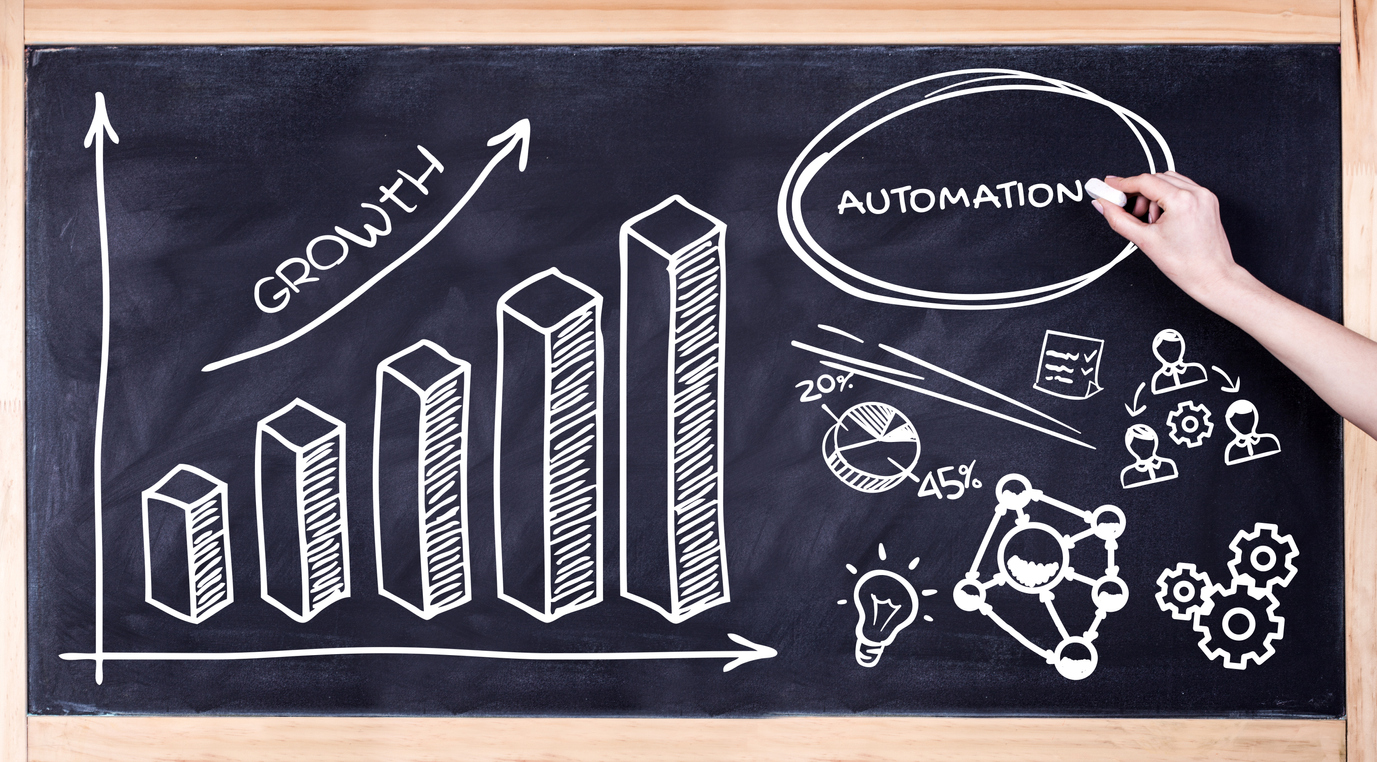SuiteCRM Workflow automation is the real power of a CRM. Automating your workflow and follow up ensures consistency and reduces workload. So many clients see a CRM as a database. It definitely is a database, but if you’re only using a CRM store information you’re missing out on the real power of a CRM. I’ve put together a list of 30 Time Saving SuiteCRM Workflow Automation ideas that will help you leverage the power of a CRM, reduce costs, improve close rates and ensure consistency in your processes.
Introductory Email
After you add a lead to SuiteCRM automatically send an introductory email that triggers on new leads.
Quote Follow Up
You know you always send an email to a client a few days after submitting a proposal, so why not just automate it! This workflow triggers 3 days after Quote status changed to “delivered”.
Consultation Billing
After a consultation meeting with a client set yourself a task to bill the client (or if you’re using SuiteCRM invoicing, just create the invoice and send it). Trigger this one on meeting type = consult and status = complete. You’ll also have to create a custom field for meeting type so that your sales meetings don’t generate a billing task.
Send Your Contract Automatically
When your quote stage changes to “won” send your client a contract to sign and make yourself a task via workflow to ensure contract is received.
Automate Contract Renewals
If you work based on annual contracts, you could use the contract module in SuiteCRM and send out renewal notice to the client 1 month before contract expiry via workflow. You could also create a follow up call for yourself to call the client 30 days before renewal.
Create Accounting Setup Billing Task
Many companies have to have credit setup and approved before a service can begin or product delivered. You could setup a workflow based on Opportunity Status=”Won” to create a task for your accounting department to set up credit and a billing account.
Setup Recurring Follow Up Calls
So let’s say you want to check in with clients once every 3 months. You could create a “Call Type=Maintenance Call and when a maintenance call is marked as “held” create another Call Type=Maintenance 90 days later.
Manage Your Sales Reps Lead Follow Up
As the Sales Manager you could send a reminder via workflow to the sales rep and cc: yourself for any lead that remains Status=New (i.e.: not followed up) more than 7 days.
Setup A Drip Marketing Campaign for New Leads
Let’s say you have 10 emails you send to leads. You could setup a workflow for each email to send for example if status does not equal converted, send letter 1 on creation date +1 day, send letter 2 on creation date +7 days, and so on and so forth.
Automate Your On boarding
Let’s say in addition to a contract when you close a new client there are various forms the client has to fill out plus various policy documents you need to send to the client. Automate it! Based on Opportunity Status = won send out the on boarding documents via workflow.
Manage Your Marketing Lists
So let’s say you sell different product lines and keep marketing lists of buyers of product/service “A” or in market segment “B”. You can create workflows to add contacts to target lists based on market segment or product interest (you’d have to create these custom fields in the contact record in order to fire the workflow).
Automate Lead Entry
It’s fairly straight forward to automatically create leads based on a form fill on your website. SuiteCRM has out of the box ability to create lead forms. Many popular form plugins that work with WordPress also have standard integrations for SuiteCRM.
Score Your Leads
Let’s say you have a specific criteria on what makes a lead “hot” you can assign points to various data fields you’ve collected and using workflow, calculate a lead score for your leads. This way simply by sorting your list by lead score, you always know your hottest leads.
Get Feedback from Opportunities Who Did not Convert
You could automate sending a survey (also a SuiteCRM Module) to clients whom Opportunity Status = Lost. You could ask them specific questions like why they did not choose you and how you rated against your competitors on things like features/benefits and pricing.
Invite New Leads to Follow You on Social Media
You can send an invite with a link to your social media profiles via workflow to all new leads let’s say after 3 days from creation date.
Automated Re-Engagement Email Drip Campaign
Let’s say you have contacts that haven’t purchased or been contacted in over a year. You could setup a workflow to send them 10 re-engagement emails based on a field of something like “re-engagement date” you could send email#1 on reengagement date and emai#2 on reengagement date plus 7 days, and so on and so forth.
Automate Testimonials
Let’s say you use the invoicing module or the projects module to determine when your product or service has been delivered. You could for example when project status = complete or invoice status= delivered you could send an email asking for a testimonial and thanking them for their business. This can all be done via workflow based on status to trigger it.
Automate Referrals
Similar to automating testimonials, you could also send an email when a project is complete or item is delivered to ask for referrals.
Follow Up With Trade Show Leads
You could send a follow up email to leads where “Lead Source = Trade Show” and status = New. You could send an email via workflow and at the same time schedule a follow up call for a week later.
Follow up with Networking Leads
Let’s say you meet a new lead at a local networking meeting. You could send a follow up email +1 day from lead creation date where “lead source = networking”. Hot tip!!!! There’s a free cell phone app that you can scan your business cards into SuiteCRM then you can automatically trigger the follow up email via workflow as noted. Professional follow up couldn’t be easier!
Automate Collections
If you happen to be using the SuiteCRM invoicing module, you could send out collections email automatically based on invoice status (unpaid) and the terms field and the date of the invoice. So let’s say a net 30 invoice would receive an email 30 days after creation to remind the client to pay promptly. After 45 days, a more stern email and possibly schedule a call via automation for your billing clerk.
Automate Reports
If you have to deliver a report of your weekly activity to your sales manager, save time by automating the report. SuiteCRM has a built in function to automatically email a report to a user at a specific time period.
Notify Your Sales Manager When You Close New Business
You can easily setup a workflow when Opportunity Status = won, to send an email to your sales manager advising him/her of your success.
Lead Assignment
You can setup a workflow to assign leads to sales reps through workflow. Numerous options are available from round-robin to least busy, or you could set up some kind of logic based on industry or geographic location.
Send a Follow Up Email after a Phone Call
Let’s say you just completed a “maintenance” call where you call clients regularly to check in. When call type= maintenance and status = held, you can send a standard follow up email thanking the customer for their time and would include your contact details if they had any further questions.
Onboard New Employees
Maybe there are certain training activities or documents that a new employee must read. You can automate it! Based on the user creation date you can assign tasks send a welcome email and send them links to the appropriate training materials.
Improve Your Data Quality
Let’s say you have a key field for accounts that you use for marketing. Let’s say “Industry” and you’re always chasing your sales reps to populate this field. Automate it! You could set up a workflow to send sales reps a report of a list of their accounts where the Industry field is blank (let’s say every Friday). This is sure to motivate them to clean it up.
Shorten Your Sales Cycle
Let’s say your average deal closes in 6 weeks. Send a list of open opportunities that are greater than 6 weeks old to the sales manager and copy in the sales rep. This is a great tool in 1:1 sales reviews to help reps focus and either close or eliminate opportunities that are not likely to close.
Introduce Your Operations Contact
Typically after a sales rep closes the deal, the business is handed off to an operations person to fulfill the order. You can set up a workflow when “Opportunity Stage=Won” to send an email introducing the operations contact.
Automate Your Customer Services
When a client lodges a complaint or an issue, you can use SuiteCRM’s case management module which already has built in automation to send a “Case Received” email and also emails to update the contact on the case status and eventual closure and resolution of the case.
Need Help Implementing These CRM Workflow Ideas?
Here at iGo Sales and Marketing we work with clients every day to implement, train and leverage the best of SuiteCRM in their businesses. If you need help implementing these ideas or have other ideas of your own, please contact us for a consult. We’re here to help.