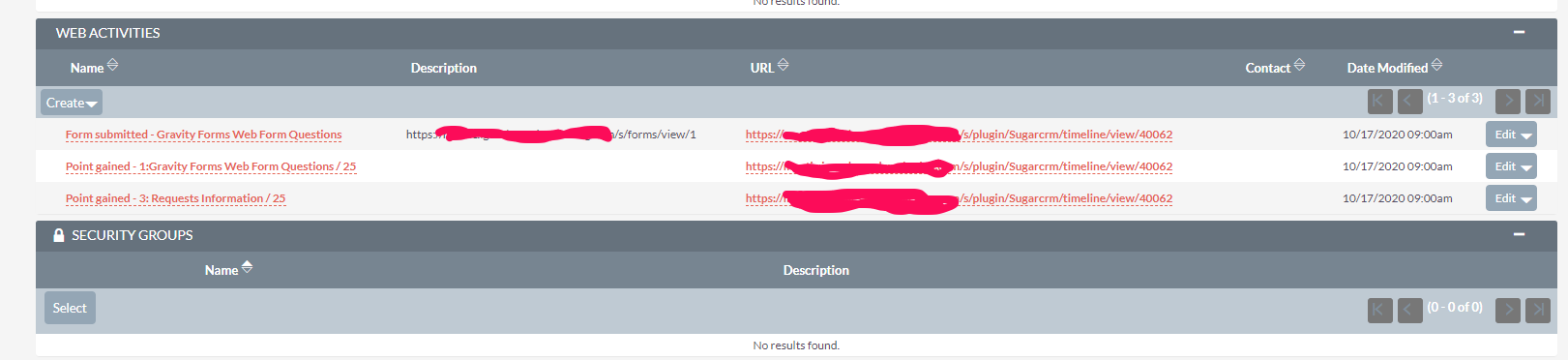SuiteCRM Web Activities Integration with Mautic should work out of the box, but you keep getting the error: mautic.ERROR: INTEGRATION ERROR: Sugarcrm – Module Does Not Exist mtc_WebActivities set_entries POST [] []
I think what’s going on here is that this module probably existed in SugarCRM CE at one point and did not end up in SuiteCRM. So the solution is pretty simple, you need to create a module for it. This article is going to be a quick tutorial on how to create the module and get it work in SuiteCRM.
Pre-requisites
This is not a beginners tutorial. I’m assuming some basic things in this tutorial:
- You have mautic installed already
- You know how to setup Mautic cron jobs
- You have the Mautic/SugarCRM plugin installed and working Mautic
- You know how to create a module in SuiteCRM
SuiteCRM Creating the Web Activities Module in SuiteCRM
Create a module with the Module Builder called Web Activities. The module name must be:
mtc_WebActvities
The “mtc” is the key for the module and will prefix all relationships. When creating the module you must set the key to be “mtc”
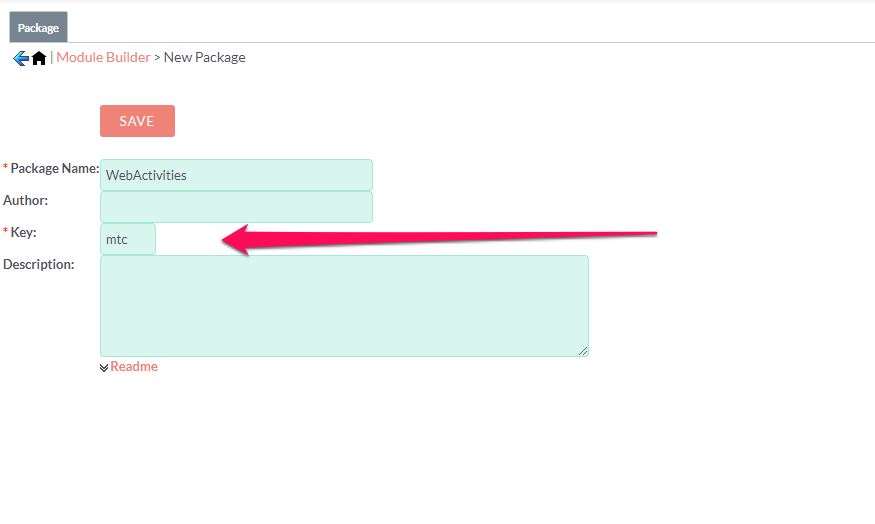
Then you want to create a “basic” module. You can make the label whatever you want for the module.
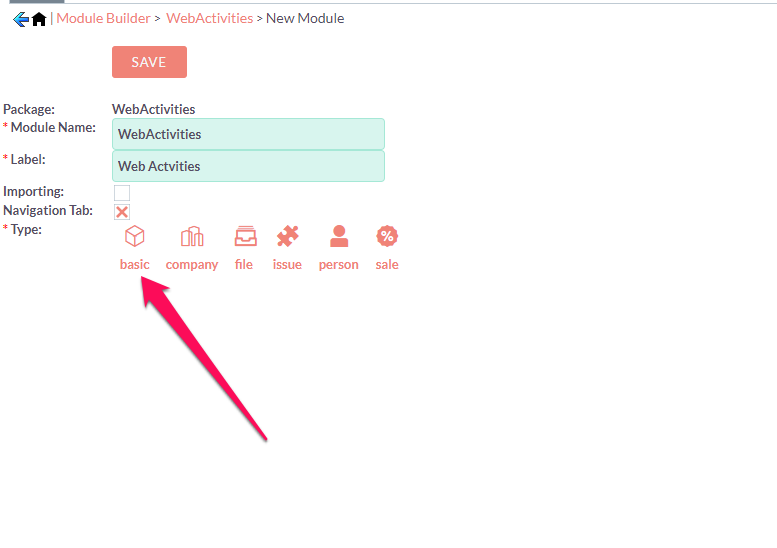
SuiteCRM Web Activities Module Fields:
- date_entered -Datetime
- date_modified – Datetime
- activitydate – Datetime
- name -Name
- lead_id_c – Relate
- contact_id_c – Relate
- description – TextArea
- url – URL
Note: there is a DOUBLE underscore for contact_id(double underscore)c. 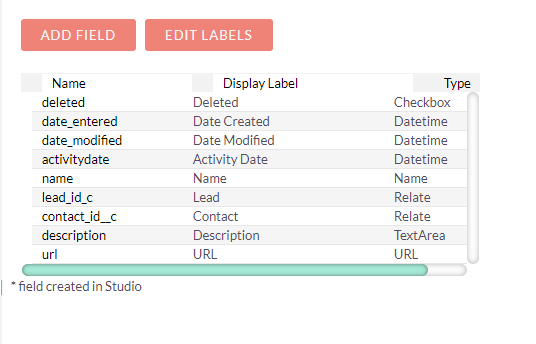
SuiteCRM Web Activities Module Relationship Fields:
You need to create all the relationships required for the module.
Note: the “mtc_” will automatically be added if you set the module key correctly.
- mtc_webactivities_modified_user Users One to Many Web Activities
- mtc_webactivities_created_by Users One to Many Web Activities
- mtc_webactivities_assigned_user Users One to Many Web Activities
- securitygroups_mtc_webactivities Security Suite Management Many to Many Web Activities
- mtc_webactivities_contacts Web Activities Many to Many Contacts
- mtc_webactivities_leads Web Activities Many to Many Leads
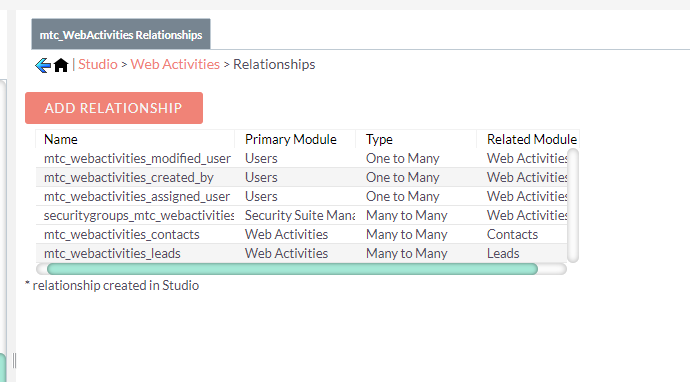
SuiteCRM Web Activities Module Subpanels:
Check the layout of Leads and Contacts to ensure you custom fields are present.
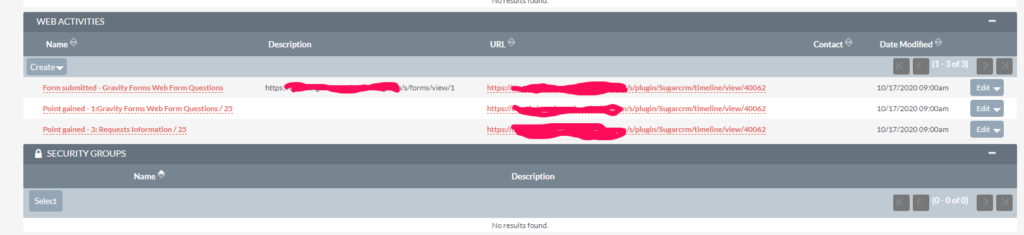
SuiteCRM Web Activities Mautic Options:
In Mautic select the actions you want to push to SuiteCRM in the integration plugin:
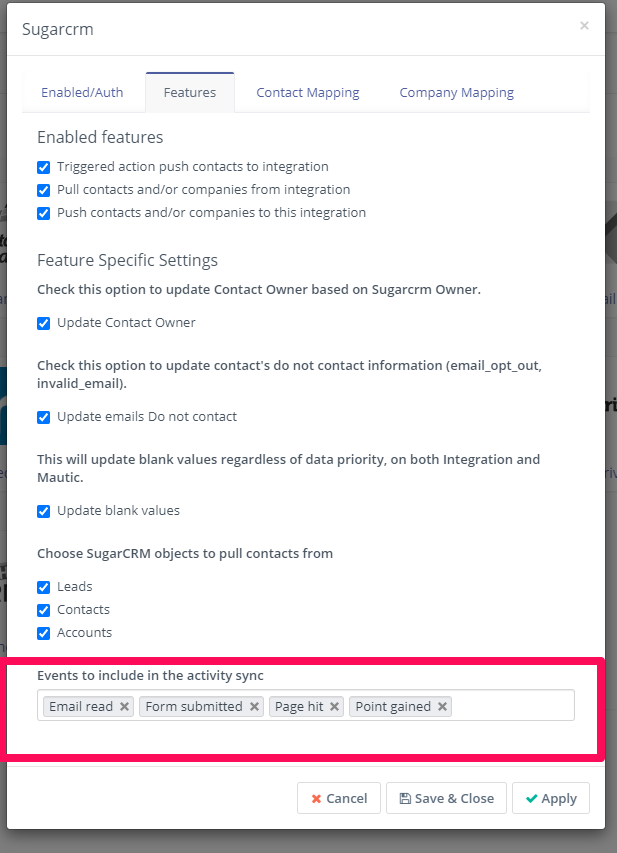
Once complete. The next time your cron job runs it should update. Don’t forget the Cron job!
..."installation_Path"/bin/console mautic:integration:pushleadactivity --integration=Sugarcrm --time-interval="1 hour" > /dev/null 2>&1Caution. Pay close attention to when your job runs and the time interval. So for example, if I ran the above cron job every 15 minutes, it would duplicate each entry 4 times because it would find an entry within the last hour every 15 minutes it runs. So make sure the time interval you use matches the interval your cron job runs so you don’t get duplicate entries.