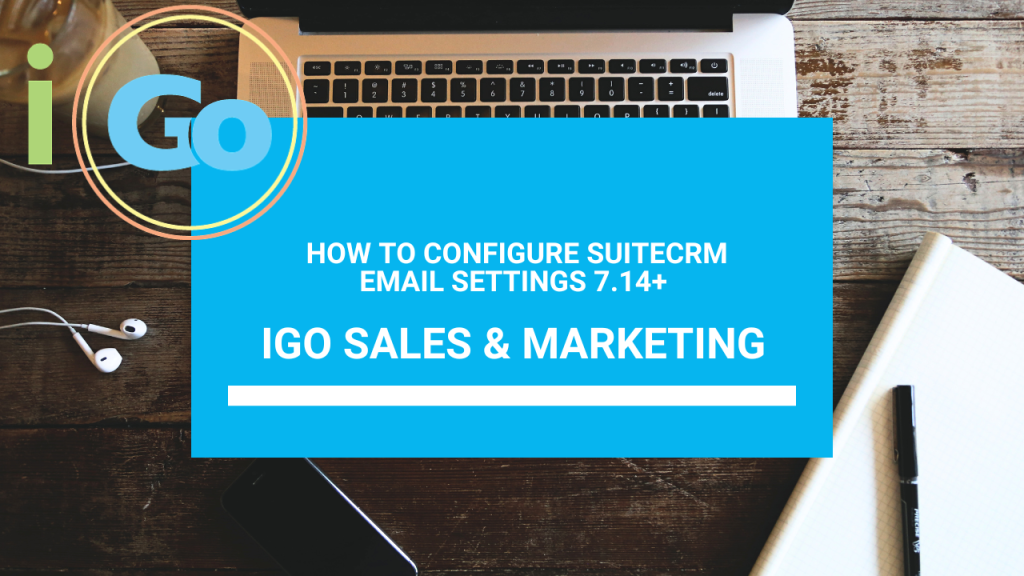Are you navigating the complexities of setting up email in SuiteCRM? Whether you’re setting up your system for the first time or looking to optimize an existing configuration, our latest video tutorial is your go-to resource. Dive into our step-by-step guide to effortlessly integrate your inbound and outbound email in both SuiteCRM versions 7.14+ and SuiteCRM 8. This SuiteCRM email setup tutorial will help you overcome common hurdles and enhance your CRM’s communication capabilities. Watch now and take control of your SuiteCRM email setup!
Common Problems
- Make sure you have filled in all the “reply to” and “sent from” properly, or your email server will likely not accept it.
- Do not “test connection settings” if you can select a folder, you’re good.
- Make sure your browser does not (or did not) auto populate a password in the field last time you saved it.
- Try just re-entering your password again to test.
- For your inbox ensure you have “subscribed” to the folder as demonstrated in the video.
- Check that your “SSL” and “Require Authentication” are populated, there are various bugs around this, while being populated not showing on the front end when you go back to edit and then you resave with wrong configuration.