Google is rapidly evolving its search experience with AI-generated summaries, often referred to as “AI Overviews” or “SGE” (Search Generative Experience). As a WooCommerce store owner, you need to adapt—fast. These AI summaries can either boost your visibility or bypass your site entirely. So how can you ensure your products and pages are included in the AI-powered answers? This guide walks you through practical steps to optimize your WooCommerce website for Google AI summaries.

AI summaries extract and synthesize content from high-authority websites to answer users’ questions directly in search results. This means:
- Fewer clicks to individual websites
- Higher visibility for featured brands and products
- Increased competition for position-zero content
And here’s the hard truth: even if you’re killing it with traditional SEO, the number one organic listing is now so far down the page. It might be buried under:
- Paid Google Ads
- AI-generated summaries
- Google Shopping carousels
- Local business map packs
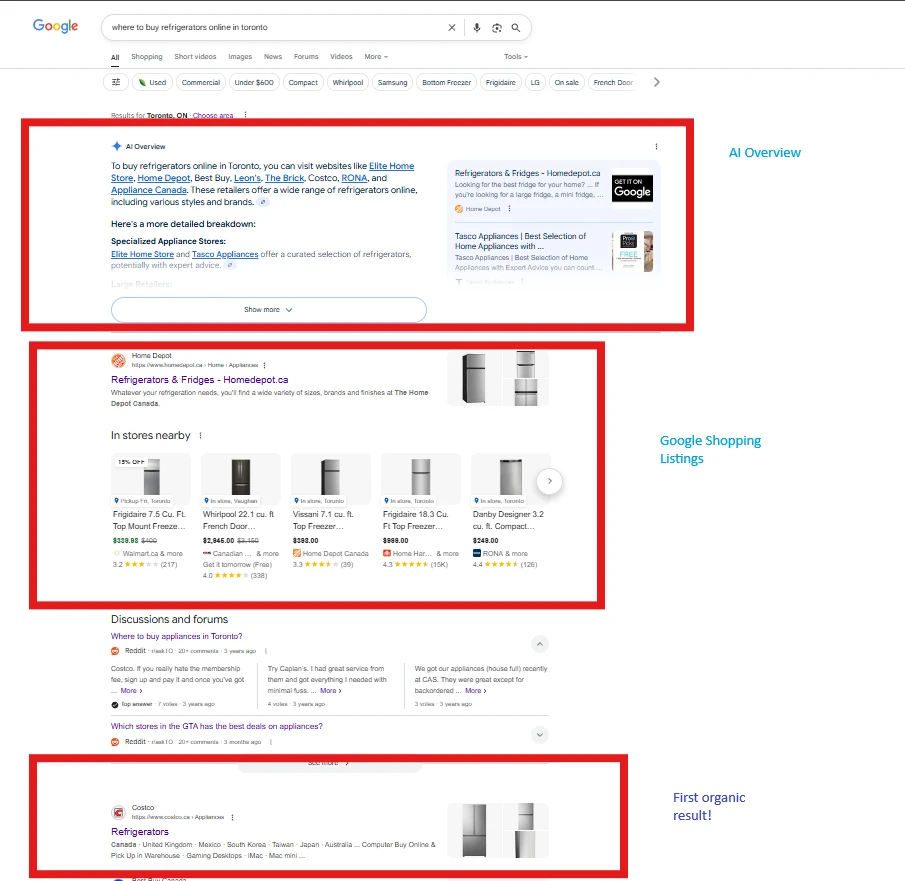
Ranking number one in organic search just doesn’t mean what it used to. Visibility now depends on how well your content feeds into these AI-driven features.
Google’s AI models prioritize semantic relevance over keyword stuffing. That means:
- Write product descriptions and blog content that clearly answer common questions (e.g., “What is the best waterproof winter boot under $100?”).
- Use natural language and anticipate how customers search with full questions, not just keywords.
- Include FAQs on product and category pages to directly match searcher intent.
💡 Pro tip: Use tools like AlsoAsked.com or Google’s “People Also Ask” to structure your content around real queries.
Google AI summaries heavily rely on trustworthy sources. WooCommerce sites can establish E-E-A-T by:
- Including real customer reviews and testimonials on product and category pages. Reviews help demonstrate real-world experience and social proof, which both boost credibility.
- Using an author bio or “About Us” section with credentials.
- Adding schema markup to verify your business, products, and reviews.
For example, use Product Schema to mark up:
<script type="application/ld+json">
{
"@context": "https://schema.org/",
"@type": "Product",
"name": "Men’s Waterproof Hiking Boots",
"image": "https://yourstore.com/images/hiking-boots.jpg",
"description": "Lightweight waterproof boots designed for tough trails.",
"brand": "TrailForce",
"offers": {
"@type": "Offer",
"priceCurrency": "USD",
"price": "89.99",
"availability": "https://schema.org/InStock"
},
"aggregateRating": {
"@type": "AggregateRating",
"ratingValue": "4.6",
"reviewCount": "37"
}
}
</script>Don’t just sell—educate and inform. Google AI pulls from content that provides real value.
Ideas:
- “How to choose the right [your product]” guides
- “Top 5 [your product type] for [audience]” blog posts
- Comparison articles: “[Product A] vs [Product B]”
Make sure these pages:
- Have a clear H1 and subheadings (H2, H3)
- Answer a specific question in the first 1–2 paragraphs
- Use bullet points, tables, or summaries for clarity
Even AI won’t include your site if it’s slow or unreadable.
- Use fast hosting and CDN services
- Compress product images
- Avoid pop-ups or JavaScript that blocks content rendering
- Test your store on mobile: AI summaries often favor mobile-first content
WooCommerce supports structured data via themes or SEO plugins (like Rank Math or Yoast).
Make sure:
- Product categories are marked up as breadcrumbs
- All products have valid structured data for name, price, availability, reviews
Don’t forget to optimize product category pages, too. These often rank well and feed into AI summaries. Ensure:
- Each category page has a relevant, unique description that appears on the front end.
- Titles and meta descriptions are customized for SEO and relevance.
- Metadata includes Open Graph tags, schema for item lists or collections, and image alt text.
This helps search engines and AI understand the context of your collections.
Help Google’s AI crawl your site intelligently:
- Link related products using upsells and cross-sells
- Use descriptive anchor text like “See our full collection of vegan skincare” instead of “click here”
- Add links between blog posts and product pages
To win in the age of AI summaries, you need to think beyond traditional SEO. It’s no longer just about ranking—it’s about being selected as a reliable source of information.
WooCommerce gives you a solid foundation. Combine that with intent-driven content, structured data, optimized category pages, and trust-building client reviews, and you’ll increase your chances of being featured in Google’s next AI-powered answer.
If you need a WooCommerce Developer to help you implement some of these strategies, please reach out to me!
GET YOUR FREE RESOURCE

