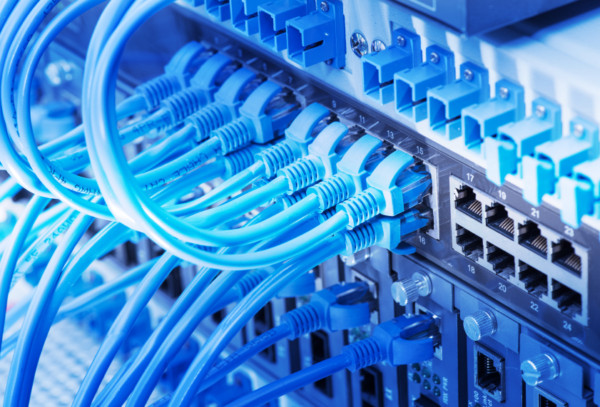After your website address is pointed to a new host, this is called a DNS change. It can take up to 48 hours for a DNS change to propagate around the World and all the caches clear and you may not see your new website immediately, while other people do. You may also see the site looking “funky” or your browser may report it’s not available. Why is this?
All a website name is, is a convenient name for is for human beings to read. Your website actually resides at an IP address. For example, 123.12.123.123. There are name servers all over the world that store information about your domain name and which IP address it equals. When you surf to a website what your computer is actually looking for is the IP address. In addition, your internet browser does the same thing, so does your computer, your router, your modem, your internet service provider and so on down the line. Each one in the chain stores a temporary record of mywebsite.com = 123.12.123.123 . This is called a “cache” and each cache may have a different length of time that it stores the information before it gets refreshed. By refreshed, I mean going out to your name server (DNS) and looking up the most current address and updating the cache with new updated information. If one or any of these caches still has the old IP address you won’t see the site properly until all are refreshed with the new information.
Some caches store this information for up to 24 hours, then refresh every 24 hours. So, you could have to wait up till 48 hours to see your website. Generally, people who visit your site for the first time, or are coming back after more than 48 hours won’t have this problem, because they won’t have info stored in all these caches. However, because you were on the site before the change and then now immediately after, you’re going to have issues with the wrong IP address until everything flushes through.
What can you do to force your DNS Cache to Clear?
There are a few things you can do, and you should do them all at once to make sure they are all updated and refreshed in one go.
- Clear your browser cache. Just Google how to clear your browser cache in whatever browser you’re using. This is more than just refreshing the page. You need to flush out all the stored information in the cache.
- Turn of your router and restart it. It generally has a cache too.
- If you have a modem separate from your router, restart it too.
- Your computer also stores a cache do restart it too.
- Flush the DNS cache on your computer. If you’re on windows look up the ipconfig/flushdns command.
This generally solves the problem. However if you are on a network your server may store cache information and so may your internet service provider. If you really are in need to see what your site looks like for everyone that doesn’t have the cache problem you do, then you can go to:
https://www.browserling.com/ and see what your site looks like from outside your network.