When using SuiteCRM for your organization, the efficiency and organization of email communication can significantly impact business operations. SuiteCRM, offers capabilities for importing emails directly into the system. This feature is pivotal for maintaining a seamless flow of communication between businesses and their clients. SuiteCRM allows group email accounts to automaticaly import all emails, as well as some add on plugins allow this feature as well. In addition, a user can manually import emails one by one. However, the choice between automatic and manual email importation presents a strategic decision for businesses. Drawing on insights from a recent discussion on this topic, we explore the benefits and considerations of each method, offering guidance on developing a dual-strategy approach for optimal CRM efficiency in regard to email integration.
The Basics of Email Import in SuiteCRM
SuiteCRM facilitates the importation of emails through setting up email accounts as “group” or personal accounts. Group accounts unlock the capability for automatic email importing, directly associating incoming emails with known contacts or leads within the CRM. This automatic process is instrumental in streamlining communication channels, especially for general business emails such as support, sales inquiries, and billing responses.
On the other hand, I would argue that personal email accounts require a manual approach to importation. This method involves selectively importing emails that are deemed relevant for future reference or for the detailed documentation of communication threads related to specific business opportunities or transactions.
The Case for Automatic Import
Automatic email importation is highly efficient for managing generic business emails. For example, a support@ email address that automatically imports into SuiteCRM can trigger the creation of a case, ensuring that customer queries are promptly addressed. Similarly, emails directed to accounting@ or sales@ addresses can be automatically captured into the system, facilitating quick responses to billing inquiries or potential leads as well as keeping a documented record of the communication if needed in the future.
The Value of Manual Curation
Despite the efficiency of automatic import, manual curation of emails holds significant value, particularly for personal or sensitive communication. The selective importation process allows users to filter out irrelevant or casual conversations, focusing on critical business communications that require follow-up or documentation within the CRM. This method ensures that the CRM contains only pertinent information, enhancing the clarity and utility of the data stored. It also makes getting yourself (or someone else at your organization) up to speed with the situation. The user won’t have to read dozens of meaningless emails in order to get the the heart of the matter and what’s going on with the account/contact/deal. This is the power of only importing important and critical emails. You do the curation up front.
Confidentiality Concerns
A notable concern with automatic email importation is the potential breach of confidentiality. When all emails are indiscriminately imported, sensitive communications may inadvertently become accessible to unintended parties within the organization. For instance, a private email discussing personnel issues could be linked to a CRM record, exposing confidential remarks to a broader audience than intended. A recent example I had with a client was where an account manager forwarded a message about a lost deal to the senior management and explained how it was the fault of another team member. This communication was imported into the CRM and everyone could read it. This is an obvious example of a worst case scenario.
A Dual Strategy for Email Importation
Considering the strengths and limitations of both approaches, a dual strategy emerges as a pragmatic solution for managing email imports in SuiteCRM. This strategy involves utilizing automatic import for group email addresses associated with general business functions, while adopting a manual, curated approach for individual user accounts. This balanced method ensures that the CRM system remains an efficient, organized, and secure repository of vital business communications.
Enhancing CRM Efficiency with Customizations
To further streamline the email import process, custom solutions can be implemented, such as the creation of CRM records (e.g., leads, opportunities, tasks) directly from inbound emails. Such customizations, available through community contributions on GitHub, underscore the flexibility of SuiteCRM in adapting to specific business needs, offering significant time savings and operational efficiency. If you’d like to check out an easy customization you can make to SuiteCRM to allow the creation of records from non-imported emails in your inbox, you can check out a modification I submitted (hopefully it get’s incorporated one day!)
https://github.com/salesagility/SuiteCRM/issues/10363
This makes it easy to import emails and create new records to associate them with right from your inbox.
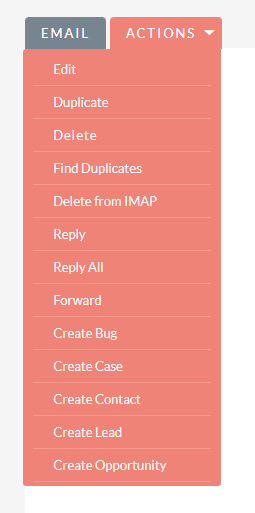
Conclusion
Email is a cornerstone of business communication, the strategic management of email importation into SuiteCRM systems is paramount. SuiteCRM users stand to benefit from a nuanced approach that combines the efficiency of automatic importation with the discernment of manual curation. By tailoring email import strategies to the unique needs and confidentiality concerns of their business, organizations can maximize the effectiveness of their CRM investment, ensuring that it serves as a powerful tool for communication management and customer engagement.
If you need help developing or implementing a strategy for your business, please reach out to me! I do SuiteCRM Consulting for a living and would be happy to help.

