Artificial Intelligence is no longer just a buzzword. When connected to your CRM, it can become a practical tool that helps you close more deals, provide better service, and run your business more efficiently. Here are ten ways you can start using AI inside SuiteCRM right now.
1. Lead Scoring and Prioritization
AI can automatically rank leads by their likelihood to convert. Instead of guessing, sales reps see a prioritized list of prospects who are most likely to buy.
For a SuiteCRM specifc example, you can use SuiteCRM’s existing lead history along with AI models to score leads. Send past deal data and current lead activity (opened emails, completed calls, web forms) through AI, and then write the score back into a custom “Lead Score” field. For “hot” lead you could even leverage automation and schedule a follow up call or the rep in SuiteCRM.
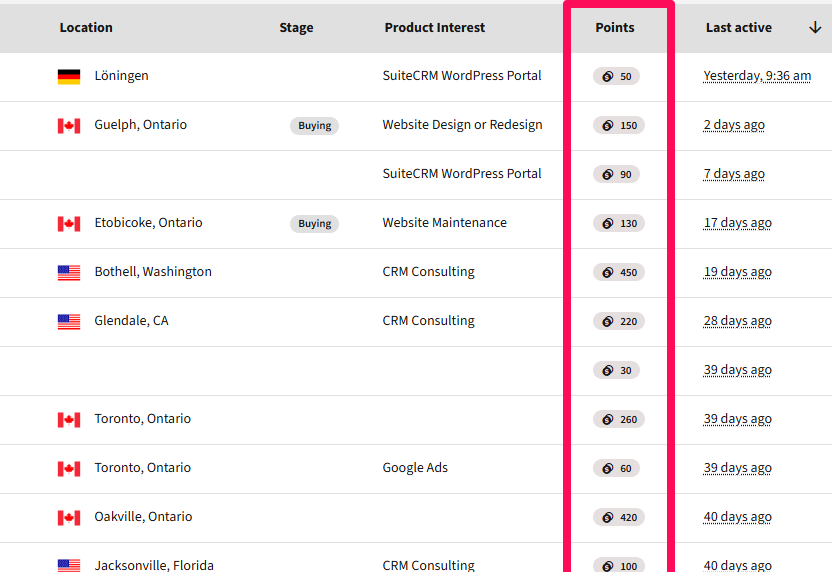
2. Next-Best-Action Recommendations
AI acts like a virtual sales coach, guiding you on what to do next with each prospect.
In SuiteCRM, for example, you could feed SuiteCRM activity records to AI. If a contact opened your pricing email but has not replied, AI can recommend a phone call. The recommendation can be logged into a custom “Next Step” field in SuiteCRM, ready for the sales rep to see. Again, if the next step is a call, you can leverage automation in SuiteCRM to schedule that call for the rep.
3. Automated Data Enrichment
CRM data is often incomplete. AI can fill in the blanks so you do not have to.
For example, when a new lead enters SuiteCRM with only an email address, you can use an AI Agent plus an enrichment API (like LinkedIn or Clearbit), or even a Google Search Agent to pull in job titles, company information, and industry. This can be pushed back into SuiteCRM fields using the V8 API. This will give you much richer data for AI to use and analyze, plus saves the rep time by not having to call to collect and verify the informaton.
4. Email and Communication Analysis
AI can review email tone and responsiveness to show you which prospects are warming up and which are cooling off.
For example, connect your SuiteCRM Email module to AI sentiment analysis. If email threads shift from positive to neutral or negative, AI can update a custom “Engagement Health” field on the contact record. Then, leverage SuiteCRM automation to schedule a call for the rep to follow up with deals that turning cold.
5. Forecasting and Pipeline Insights
Traditional CRM reports show history, but AI can predict the future.
For example, AI can analyze SuiteCRM Opportunities marked as Closed Won and Closed Lost. The model can then assign probability scores to your current open opportunities and update a custom “Win Probability” field, helping managers prioritize deals and focus their reps on the deals most likely to close.
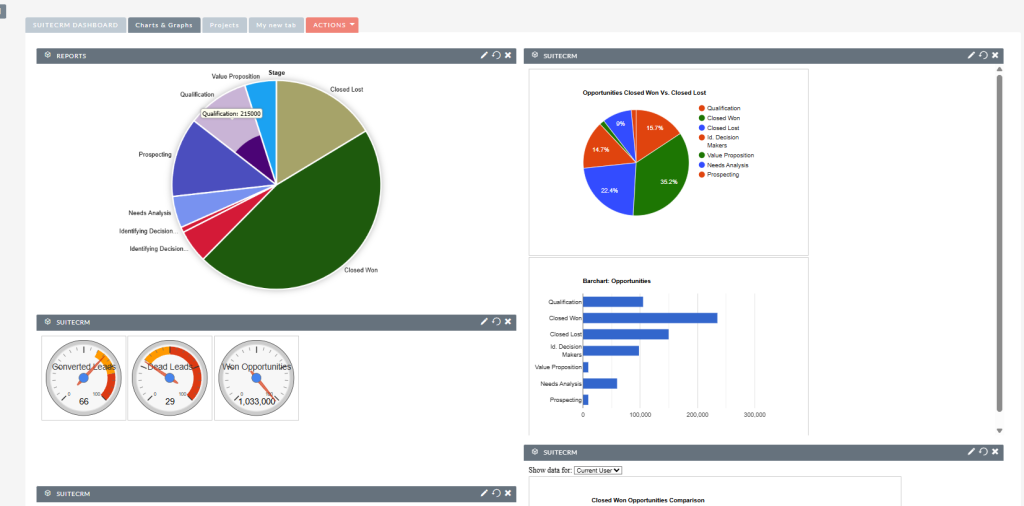
6. Natural Language Search and Queries
Filters and reports are often difficult to use. AI lets you ask SuiteCRM questions in plain English.
For example, instead of building a complex report, you could connect SuiteCRM’s API to an AI interface. You could type: “Show me all open opportunities over $50,000 in Ontario that are closing this quarter” and get a clean list pulled directly from SuiteCRM.
7. Customer Service Automation (Case Triage)
AI can instantly triage new and updated support cases. This saves time and ensures urgent cases get the right attention.
For example, every case update in SuiteCRM can be sent to AI for sentiment analysis. If the text shows urgency or frustration, the case status can be updated automatically to “Escalated” and assigned to the account manager using a workflow.
8. Knowledge Base Suggestions
AI can make your knowledge base more useful by suggesting answers as cases are logged. AI case deflection is a really useful concept.
For example, when a new case is created in SuiteCRM, AI can scan the case description and return links to AOK_KnowledgeBase articles. These suggestions can be displayed directly in the case detail view for agents to use. Hopefully, even solving the case for the client without the intervention of a support worker.

9. Churn Prediction and Retention
AI can help you keep customers longer by predicting who is likely to leave.
For example, AI can scan SuiteCRM Accounts for red flags such as high numbers of open cases, long gaps in communication, or declining order values. Accounts that match these patterns can be flagged with a “Churn Risk” score, giving your team time to act.
10. Content and Proposal Generation
AI saves you time by drafting client-facing content directly from your SuiteCRM data.
For example, after a discovery call, the call notes logged in SuiteCRM can be sent to AI. The output can be a draft proposal or personalized follow-up email, ready for the rep to edit and send. This has personally saved me countless hours! For me, this is one of the best uses of AI.
To sum it up
AI is not about replacing people. It is about making SuiteCRM smarter so that you and your team can focus on high-value work. You can effectively multipy the output of your sales team by making them more efficient, have better information and have a higher close rate for deals they are working. Plus, you can ensure nothing “falls through the cracks”. From sales to service, these ten AI CRM applications show how AI can deliver practical results inside your CRM today.
If you are curious about implementing any of these AI and automation strategies in SuiteCRM, or if you want help designing a sales process that takes full advantage of these tools, or SuiteCRM Development, reach out to me at iGo Sales and Marketing. I work with businesses to design and implement CRM systems that are practical, effective, and ready for growth.

